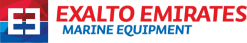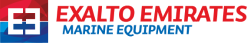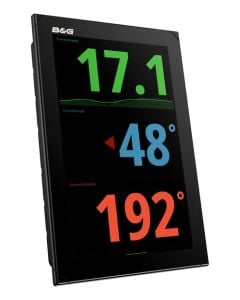SIMRAD GO9 XSE -w/ Active Imaging 3-in-1 Transducer and Halo20+ Radar bundle
Top 5 Features for Coastal Cruising and Sportfishing
- Easy to use, High brightness 9” tablet style touchscreen
- Built-in advanced echosounder capable of displaying CHIRP, Forwardscan, Sidescan and Downscan images
- Radar port for connection to a Simrad solid state radar
- Direct Audio, Autopilot, communication and engine connection and control over NMEA2000
- Built-in WiFi for mobile device mirroring and internet downloads of charting and software
Key Features
- Easy to use multi touch software
- Safely and easily navigate using your favourite cartography (Insight, Navionics, CMAP)
- Determine depth, bottom type and find fish using one of the many echosounder technology options
- Quick and simple control of entertainment systems connected on NMEA2000
- Vessel circuit control when connected to a C-zone digital switching system
- View and monitor engine data while underway
- Low Profile Glass dash styling
- Super bright widescreen display
- Built in Wi-Fi connectivity
- Software update notifications and downloads when connected to the internet
- Screen mirroring when connected to a mobile device
- Built in 10 Hz GPS antenna
- Dual Micro SD card slot
- Built in echosounder (Broadband & Chirp)
- Built in DownScan and Sidescan Imaging (transducer required)
- Built in Forwardscan Imaging (transducer required)
- Radar port for direct connection to Simrad 3G/4G or Halo Radar scanners
- Operable with OP40/OP50 Remote
- Advanced NMEA2000 networking
Easy to Use Multi-Touch Display
The GO9 XSE offers true ease of use with intuitive touchscreen controls that smartphone and tablet users will find instantly familiar. Tap to create or select waypoints, pinch to zoom, or tap and drag to pan smoothly across charts. Simple home screen and menu layouts make all functions quickly accessible, with large and clearly-captioned icons that are easy to recognise and tap.
Chartplotter Navigation & Waypoint Management
The GO9 XSE is a full-featured chartplotter, with support for the widest available range of cartography options including C-MAP® MAX-N, Navionics®, Insight®, Insight Genesis®, and NV Digital® Charts. Navigate confidently to destinations near and far, with the flexibility to choose charts that best fit your needs and location. Set and record those destinations easily with simple waypoint mangement: mark waypoints with a touch, and assign meaningful names that make it easy to look up your desired destination whether you’ve mapped out ten places or a thousand.
Expand Your View with a Simrad Radar Solution
The Simrad GO9 XSE is a full-featured radar display with plug-and-play connectivity to Simrad Broadband 3G™, Broadband 4G™, and Halo™ Pulse Compression radar systems. Cruise confidently through crowded harbours, navigate safely in poor visibility, keep an eye on distant weather cells, and find flocks of feeding birds that hint at good fishing spots. Automatic tuning helps to provide a clear radar picture in any conditions, while radar overlay combines radar data with navigational charts for an easy-to-interpret view of your surroundings.
Fully Customisable Interface
The Simrad GO9 XSE is fully customisable to suit your vessel and your favourite on-water activities – from power boating, to fishing, to water sports. Customise your home screen with shortcuts to the features you use most, and personalise it with your choice of wallpaper. Adjustable split-screen views and customisable panel layouts let you see everything you need on-screen at once, whatever your activity.
Plan Smarter with TripIntel™ Technology
Designed for power boaters, TripIntel technology tracks and displays the key information you need to plan safe and enjoyable days on the water. Make smart decisions with fuel range overlaid on charts, easy access to current and future tide levels, and a detailed history of your previous trips including the route you took and how your boat performed.
Easier Navigation with Automatic Routing (EasyRouting / AutoRouting not available in the USA)
Automatic routing brings the convenience of in-car navigation to boating, helping you to plot a route and get underway with less delay. Simply select a destination, and your GO XSE display will suggest the shortest, safest route taking into consideration the draught and dimensions of your vessel. This feature is available with Navionics+ or Navionics Platinum charts (Navionics Autorouting), and with Jeppesen CMAP MAX-N+ charts (Jeppesen Easy Routing).
- EasyRouting / AutoRouting not available in the USA
Built-in 10 Hz GPS receiver*
With a high-speed GPS receiver updating your position ten times every second, the Simrad GO9 XSE is ideal for use aboard fast-moving RIBs and powerboats. Watch your boat’s movement tracked smoothly, accurately, and in real-time, without ‘jumping’ from point to point on the display.
Cruise Charting View
Designed with power boating in mind, the Simrad GO9 XSE offers a unique Cruise Charting page that brings together crucial navigation data and charts in one easily readable display. Choose the information most relevant to your crusing style and on-water activities with the ability to edit on-screen data items.
NMEA 2000® Engine Monitoring & Instrumentation
The Simrad GO9 XSE connects to any NMEA 2000®-capable equipment aboard your vessel including outboard and inboard engines; fuel level and flow meters; speed, heading, and water temperature sensors; and much more. Create your own custom digital instrument displays, bringing a wealth of information to even the most crowded dash while keeping a clean look with as few gauges as possible.
Watch Your Depth with Built-in Sonar
Knowing the true depth beneath your hull can help you enjoy your time on the water with fewer worries, and makes it easier to locate suitable anchorages in unfamiliar waters. With built-in sonar, just add a suitable sonar transducer for accurate, real-time depth tracking. A scrollable depth history view lets you track back and easily set waypoints for promising anchorages, while StructureScan Imaging™ combines DownScan and SideScan sonar to offer a picture-like view of the bottom beneath your vessel.
Cruise Confidently with ForwardScan™ Sonar
Using an optional ForwardScan transducer, this forward-looking sonar technology provides a clear two-dimensional image of the bottom in front of your vessel, allowing you to navigate shallow or poorly-charted waters with confidence. With real-time updates and a forward-looking view of up to eight times your current depth, ForwardScan lets you relax and enjoy a safer day on the water.
Find fish with CHIRP & StructureScan® HD sidescan imaging
Whether fishing is your life or just a casual hobby, any fishing trip will benefit from the extensive array of built-in sonar technology on the Simrad GO9 XSE. Add a suitable transducer, available separately or bundled with your display, and the GO9 XSE works as a powerful fishfinder with CHIRP-enabled broadband sonar for clear detection of fish throughout the water column. With an optional HDI or TotalScan transducer, the GO9 XSE also offers StructureScan HD sidescan imaging for a picture-like view of fish-holding structure beneath and around your boat.
Simrad SonicHub®2 & Bluetooth® Audio Integration
If you’re not at home on the water without a good soundtrack, the Simrad SonicHub®2 marine audio system is the perfect companion to a GO9 XSE display. Stream music from Bluetooth® connected tablets, smartphones, and other mobile devices, play MP3 files from a USB flash drive, or listen to the SonicHub 2’s built-in AM/FM radio. SonicHub 2 brings complete control of your audio entertainment to your GO9 XSE display, eliminating the need for a separate stereo head-unit and letting you listen to your music, your way.
GoFree™ cloud enabled with Built-in Wi-Fi
With Wi-Fi built in, the Simrad GO9 XSE provides direct access to GoFree cloud services including easy wireless map downloads, software updates, and more. Whether hooked up to your home Wi-Fi with your boat trailered in the driveway, logged in to your marina’s Wi-Fi, or tethered to your smartphone out on the lake, you can access GoFree cloud services anywhere you have an internet connection. On the water, GoFree connects the Simrad GO9 XSE to your mobile devices, mirroring your display’s screen on your smartphone or giving you full remote control from your tablet with the free GoFree Controller app.
SiriusXM Weather Integration
The Simrad GO9 XSE is the only GO Series display compatible with SiriusXM Marine satellite weather, via the optional WM-3 expansion module, for real-time access to weather information right on your display. With onboard access to weather radar, surface buoy reports, NOAA Marine Zone forecasts and more, you can check out the conditions offshore before you even leave the dock. SiriusXM Marine is a subscription service, exclusively available within North America.
- Built-in GPS receiver works in any bracket-mount installation, and when flush-mounted with most fibreglass hulls. When flush-mounted in a metal hulled vessel, an external GPS receiver such as the Simrad GS25 may be required.
GO9 XSE
Update 22.3 (66.2.13)
Date = 27 Jul 2022
Size = 330147840
New Features
NMEA 2000 RGBW Lighting support
An NMEA 2000 RGBW lighting module can now be controlled by a new control bar on Simrad multi-function displays. New standard PGNs to control lighting systems over NMEA 2000 were released in August 2021 by NMEA®. This new Simrad MFD software can use these PGNs to allow the user to customize lighting color, adjust brightness, synchronize lights with music, and create various lighting scenes using a new Control Bar
Simrad account access improvement
Having a Simrad account and using the Simrad companion app enhances users boating experience. There is now a simplified way to login to a Simrad account without the need to type usernames or passwords into an MFD
New Mercury® outboard engine support
The multi-function displays (MFDs) now support the Mercury® Verado® 600 hp and SeaPro™ 500 hp V12 engines. When a compatible outboard engine is present on the NMEA 2000® network, it can be monitored and controlled from the MFD
Fixes and improvements
- Improvements to other vessel's AIS extension line behavior
- Fix for a persistent alarm reported on some systems with a NAVIOP interface
Update 20.2.1 (64.3.121)
Date = 26 Oct 2021
Size = 141004800
New radar features for systems with Halo20+ and Halo24 Radars
The following new features are for use with the Halo20+ and Halo24 dome radars. The radars will require software version 7.1.0.182 or higher. There is a new version available for download from the Simrad-yachting website as of October 2021
ZoneTrack™
- ZoneTrack is a new automatic radar target tracking feature that can detect and track radar targets in a designated area (Zone) of the radar PPI.The feature is ideal for monitoring other vessels in open water and offshore voyages. The helmsman can see at a glance the movement of other vessels to help make decisions around collision avoidance.
- ZoneTrack will automatically acquire and track radar targets within one or two user-specified “Zones”. A zone can be either a segment or a circle shape. The size and shape of the zones can be adjusted in the Radar menu.
- ZoneTrack replaces the former GuardZone feature (still available when used with other radars). Alarms can be set for targets entering or leaving a zone.
- Up to 50 targets can be tracked per radar range i.e. 50 targets max on Radar A, and 50 targets max on Radar B can be tracked.
- ZoneTrack is available for Halo24 and Halo20+ radars. The radars will require software version v7.1.0.182 or greater for ZoneTrack features to be automatically enabled.
Notes, intended use cases, and limitations:
- When a target is acquired in a zone, then leaves the zone:
- If dangerous, it will continue to be tracked until it is not dangerous.
- If non-dangerous, it will get automatically canceled after five scans.
- Max tracking range: 42nm
- Min tracking range: (will use the larger of range A or B)
- 19 m (62 ft) for instrumented range <=12nm
- 38 m (125 ft) for instrumented range >=16nm
- Target acquisition can take around 13 scans after setting the radar to transmit. Targets will be tracked as soon as they enter the zone.
Use of ZonesTrack in a dense harbor environment.
- ZoneTrack is primarily designed for automatic target tracking in open water and offshore scenarios. Avoid setting a zone that will cover areas of land. Use of ZoneTrack in inner harbors or close to land areas could cause spurious tracked targets
- It is recommended to disable extension lines of other vessels
- Filter out targets moving at less than 2 knots (Under Settings>Vessels>Vessels and Tracked Targets)
- Don’t use zone alarms.
- Set sensible danger CPA/TCPA limits
- Set the “Zone” size no larger than you really need
- Alternatively, set vessels filter to show “Dangerous targets” only and use extension lines
Watch target
The new “Watch target” feature for Halo20+/24 radars is an improvement over the former MARPA “Acquire target” feature. (Acquire target is still used when used with other current radars). Watch target allows the manual selection of specific radar targets that are then tracked on the radar PPI.
- A maximum of 50 targets per radar range can be tracked by ZoneTrack and Watch target combined
- The feature will self enable when the Halo20+/24 has software version 7.1.0.182 or greater
Power Save
This release has a new power-saving feature for Halo20+ and Halo24 radars. The radar power save feature allows the radar to automatically toggle between transmit and stand-by in pre-determined intervals. The power Save controls on the radar page menu will be available. Adjustments of the radar power save settings are made in the Power Save options dialog and are applied when the Set option is selected.
- Use the power save settings dialog to specify the number of scans while transmitting and the amount of time the radar source will be in stand-by, during power save mode.
- Select power save to activate the feature. The radar will start to transmit and keep transmitting for the number of preset scans then Stand-by for a preset time
- When in power Save stand-by mode, the radar image freezes and becomes grey scaled
- A Power save icon will be displayed on the top information bar when enabled
- If a radar control is adjusted during the stand-by time period, the radar will commence transmitting until the number of scans specified is reached.
Note: ZoneTrack (or Guard Zone on older radars) alarms will remain active while power save mode is active (Transmit cycle). If an alarm is triggered while in power save mode, the radar will remain transmitting indefinitely. Power save mode will need to be re-enabled manually in this event. Note: Power save settings will be applied to both radar ranges in dual range mode.
Fixes and Improvements
- There have been isolated reports of some IDS screens rebooting. This is resolved in the release
- An issue preventing the launch of the Sea Ray OP box digital switching software has been resolved
- There was an issue when using some transducers. When in a dual frequency split mode, sometimes high frequency would not paint an image. This has been resolved
- When Sonar Hub was in single-source mode, sometimes it would not paint an image. This has been fixed. Note: It is recommended to use Multi-Source mode whenever possible
- A dangerous AIS target alarm, on a multi MFD system, could, at times, not be dismissed on all MFDs. This has been fixed. Alarms if dismissed on one MFD are now dismissed on all MFDs
- An issue in the previous release could prevent Sirius FishMapping from being displayed on all networked MFDs. The feature would show on some displays and not others. FishmMapping should now appear on all connected MFDs
- Connecting an HDMI source (1080P @30Hz) such as from a PC to the HDMI in on NSO evo3 has occasionally displayed incorrect color on the right side (half of the screen). This issue has been fixed
Update 20.2 (64.3.46)
Date = 09 Apr 2021
Size = 140748800
New look Radar PPI
- More vivid range rings
- Change to compass: all bearing numbers now on the outside
- Scaled own boat icon
New radar MARPA target symbols
- New look radar tracked target icons
New look radar and AIS trails
- Moving Radar MARPA and AIS targets will now display a graduated trail showing the vessels past position history on the radar PPI
Radar and AIS target association
- When an acquired radar MARPA target and an AIS target are deemed to be the same vessel, the system will display the two targets as one symbol. This reduces the number of AIS symbols and radar targets on the PPI
Dangerous target alerts
- A new Dangerous Target Alert will warn the operator of dangerous radar and AIS targets according to the dangerous target parameters in Settings>Vessels>Vessels and Tracked Targets. The Dangerous Target Alert provides a simple diagram in a pop-up window that appears on the bottom left of the screen. It will show the range, the graphical bearing and heading of the vessel in relation to the operator’s vessel
Improved editing of Guard zones
- Guard zones have new adjustment handles, making it easier to set zones using a touch screen
Own vessel icon on PPI
- A scaled outline of the vessel is now able to be displayed on the PPI.
Active route on radar PPI
- The active route can now be displayed on the radar PPI
AIS Improvements New AIS icons
- There is new symbology for AIS targets
AIS vessel outline
- When the chart is zoomed to the 100m (or 500 ft) scale, AIS targets will be displayed as an outline of the vessel (if the vessel dimensions are received)
There is new symbology for AIS AtoNs
- New Symbology for AIS AtoNs showing colored if dangerous
SteadySteer Support (RPU pump series) **
- SteadySteer is an autopilot performance enhancement, currently for existing Simrad NAC-2, NAC-3 autopilot computers fitted with an RPU series autopilot drives.
- By adding the SteadySteer control valve, this enables a more intuitive user experience by allowing the vessel operator to disengage and engage the autopilot through moving the helm allowing for easy course corrections and simple operation.
- This software enables the SteadySteer feature on the MFD
** Currently only compatible with the RPU range of drive pumps. New compatible PUMPx drives coming Q2 2021
CZone® Control bar
- A CZone digital switching control bar is now automatically displayed when the CZone digital switching device is configured to be included in the control bar.
Mercury Smart Tow Surf/Wake
- 20.2 enables Mercury wake shaping
- Smart Tow uses your boat’s rpm and speed to launch and maintain a consistent speed throughout a run.
- Systems that include Simrad, Mercury, and CZone controlled Lenco trim tabs will now have the ability to shape the wake behind the boat
- The complete system enables ‘Surf’ or ‘Wakeboard’ options in the Mercury control sidebar panel
- Systems without Czone Lenco trim tabs will continue only to have Mercury engine control under the Ski/Tow option
ITC Lighting control bar
- This version can control lighting effects of ITC lighting systems.
- If an ITC lighting control module is installed and connected to the NMEA 2000 network, The control bar should be activated on the MFD.
Honda Eco Mode
- ECO status on Simrad MFDs from Honda Engines
- ECO mode information is available through the NMEA2000 connection
- Available from single-engine up to eight engine configurations
Fixes and Improvements
- Offset change for HS60, HS70, HS75, HS80: It is now possible to apply a bearing offset to these GPS compass units.
- We had some reports that the Radar range rings are too dim and not very visible when the screen backlight was dimmed. This release has an improved Radar PPI that has more visible range rings
- The compass heading indicator on NAV page function will now reflect the value in either degrees True or Magnetic
- The draft of the boat below 1.0 meter can now be set in the boat settings dialog
- Boat settings are now global. The setting of the boat length, draft, beam and height had entered on each MFD on the network, it can now be entered on one MFD and this is then shared to other MFDs (over Ethernet)
- There is now an option to cancel or stop navigating an active from the route details menu
- In certain languages, some translated text did not fit in the Autopilot control bar. This has been fixed
- It is now possible to show the vessel position on the chart of a received VHF distress call
- The chart shading layer for Navionics chart now defaults to off. This can be reactivated by selecting Chart Menu>More options > Chart options >Shading
- A Graphical direction indicator is now shown for Apparent & True wind angle data when shown on the side data bar
- C-MAP chart presentation improvements to help declutter the chart
- An issue was reported where the Navigation change limit in AP Steering settings menu could not be changed. This is now fixed
- Tides widget added to instrument bar of NSO evo3S
- Fix for the Radar EBL when set to True/Mag. When the EBL bearing mode is set to True/Mag, the EBL still moved relative to the vessel head. This was incorrect. Now when set to True/Mag, the EBL will be set to a bearing (with reference to true or magnetic north) and stay at that bearing irrespective of the vessel heading
- An issue relating to incorrect trim values from mercury engines has been fixed. (in conjunction with VesselView Link Software)
- Generator information can now be shown on the instrument panel
- Improvement to echosounder single/multi-source selection. The system now detects if a single source echosounder device is present or if an MFD is running in single-source mode is on the network and will prompt the operator to change to multi-source
- Support added for the NAC-D autopilot computer (replacement for SG05)
Update 20.0.1 (63.1.350)
Date = 11 Aug 2020
Size = 139120640
- Halo24 radar not selected after a power cycle. Some users reported the source for radar was invalid after powering on. Users had to tap on the “Invalid radar” source to refresh the list of active radars then were able to transmit
- Tides page displays ‘No Tide Stations Found’ . An issue was identified and fixed that prevented tide stations from been displayed when using C-MAP chart cards and when any other language other than English is selected
- The time in the browser screen on some third party Apps showed in G.M.T. This issue is now resolved
- Some users reported an issue with Navionics PlotterSync and SonarChart Live failing after upgrading to 20.0
- Route editing: Inserting waypoint into a route now works correctly. There was an issue where the inserted waypoint was attached to the wrong leg
Update 20.0 (63.1.291)
Date = 11 May 2020
Size = 139028480
New Features for 20.0
New Instrument app The instruments “App” now available on Simrad GO displays has replaced the former instruments page. The new look and feel gives a modern aesthetic refresh to match the style of the rest of the system.
Dual mode Wi-Fi
- The GO series MFDs can now connect to the Internet AND connect to a mobile device to perform functions such as screen mirroring via the Link App or registration via the Simrad companion app at the same time.
- Previously there were two WiFi modes and users would switch between client OR access point.
- There are new menu items under Settings > Wireless which makes connecting to the Internet and connecting to mobile devices much easier.
Simrad mobile companion app: Product registration
- The new Simrad companion app available for Android and iOS devices works with compatible Simrad multifunction displays for an even richer experience – provides
- Device registration
- Manual downloads
- Mobile charting app
- Passage planning
- Ability to back up waypoints routes and tracks that can be accessed both on and off the water
Backup & synchronize data to cloud passage planner
- C-MAP offers online and app based detailed nautical charts in a clear and sleek design, providing all the information you need to navigate or fish at anytime, anywhere. C-MAP covers seas and lakes worldwide and is part of the new Simrad companion app.
- Synchronise user created data such as routes, waypoints and tracks between the Simrad Companion App, or the C-MAP online chart and compatible MFDs
- The former C-MAP icon on the system control menu has changed to “Synchronize my data”
Ghost Trolling Motor Support
- When a Ghost trolling motor is connected there is now sidebar for all controls
- Anchor: at current location, at waypoint, at cursor
- Heading lock: with heading adjustment
- Speed control
- Navigation control of routes
Power-Pole® Control Simrad GO multifunction displays can now control Power-Pole shallow water anchor systems. Communication to the Power-Pole system is via Bluetooth. When connected to a Power-Pole system there is a new Control Bar icon. This will show controls for each connected power pole.
Power-Pole Charge
- The Power-Pole battery charge management system displays
battery status information. A) Engine battery/batteries B) Battery connections C) Power-Pole charge module D) Auxiliary battery/batteries E) Charge module AC power source connection For installation, wiring and setup information, refer to the Power-Pole documentation supplied with the charge module
Support for up to six Mercury ® Engines
- Up to six Mercury engines are now supported. This is up from the previous four-engine support.
- For more information 5-6 engine support please contact https://www.mercurymarine.com)
Mercury VesselView Link Enable future updates over NMEA 2000
- Future Mercury Vessel View Link modules will be able to be updated via the network from a Simrad MFD. Removing the need to install an updated SD card directly into the black box.
Mercury ® autopilot features unlocked
- The Mercury autopilot features, Drifthook, Bowhook, and Heading Adjust are now unlocked and no longer require purchase
Fixes & Improvements
- Added NMEA 2000 MOB PGN 127233
- Fix for missing sea temperature on some transducers
- An alteration to the internal GPS following some reports from the field that the MFDs are creating too many track points when the source for position is an Internal GPS
- AIS own vessel icon not aligning to the AIS Vessel orientation setting under Settings > Vessels
- New MFDs made after January 2020 will no longer be able to install software that was released before the date of the units manufacture. The manufacture date located on the About screen called the “Factory software date stamp”
- If a Rhodan trolling motor is connected to the NMEA 2000 network, the trolling motor is supported and can be controlled from the MFD. For more information about this trolling motor, refer to Rhodan.
- General performance and stability enhancements
- Thermal logging in the background has been added to assist in service matters
- New progress bar displays when calculating Auto Routing
- Fix to prevent the fuel remaining source changing after a power cycle
- Fix for some units not remembering Navionics sonar chart live settings after a power cycle
Update 18.3 (61.1.155)
Date = 15 Apr 2019
Size = 110940160
Following the release of the software version 18.3 at the start of 2019, some customers reported issues after upgrading. We are happy to report these issues have been fixed in this new version 18.3 (61.1.155) This new software version can be downloaded from the Simrad-Yachting website or directly from an MFD connected to the Internet Fixes and improvements NSS Evo2 restart: Reports of units restarting if the echosounder source was the NSS evo2 and the user then disabled the internal sonar under Settings > Echo. WIFI-1 Lockup: The 18.3 Simrad software contains an update package for the WIFI-1 wireless module. The updater for the WIFI-1 is run from MFDs. Each MFD will display a message alerting the user that the WIFI-1 requires and update. There was a problem in the initial version of 18.3 that when user acknowledged the update more than once ie from another display, it caused the WIFI-1 to be unrecognized on the network. This version resolves this issue. WIFI-1 units that are not recognized after an update can be recovered using instructions download from the Simrad-Yachting website (search WIFI-1) or can be swapped via normal RMA process. No Radar message: In the initial release of the 18.3 software, there have been some reports of a NO RADAR message, when the MFD’s Wifi was set to auto connect. A change for the new Dual Mode Wifi feature was found to be the cause. This has now been fixed
Update 18.3 (61.1.133)
Date = 23 Jan 2019
Size = 111042560
In this version
- ActiveImaging Support
- Upload Sonar Logs
- New Home page Icons for Down and Side Scan
- Menu changes
- Fix to prevent the fuel remaining source changing after a power cycle
- Fix for missing tide stations when using some Navionics cards
- Fix for Nav Page missing navigation data when navigating a route
- Instruments page not working when the language is set to Greek
Following the recent release of 18.3 (61.1.123) software for Simrad Multifunction displays we are releasing version 18.3 ( 61.1.133)
This version addresses the following
- Some users reported problems sharing waypoints over the Ethernet network when there are more than one MFD.
- Resolves and issue loading software in the factory
- Brings all GO, NSS (evo3) and NSO MFDs on to the same application version number
Update 18.3 (61.1.95)
Date = 20 Nov 2018
Size = 110909440
In this version
- ActiveImaging Support
- Upload Sonar Logs
- Noew Home page Icons for Down and Side Scan
- Menu changes
- Fix to prevent the fuel remaining source changing after a power cycle
- Fix for missing tide stations when using some Navionics cards
- Fix for Nav Page missing navigation data when navigating a route
- Instruments page not working when the language is set to Greek
Update 18.2 (60.1.142)
Date = 31 Aug 2018
Size = 105625600
New Features
New Software Naming Convention 18.2
Previously, software versions have been device specific e.g. a GO7 could be have a version number of 4.0 while a NSO evo2 could have a version number of 7.0, even though the software has the same features. This causes confusion as to what products have what features. From now on, software from the same feature stream will have the same version number, irrespective of model. The new version number is made of the year and the sequential release number in that year. In this case for this version,18.2 means that it is the second release for 2018. Update file names will have the new Version number:
Minute Marker
- Minute marker feature appears at the top of the echo sounder. Minute Marker is a strip of alternating black/white dashes that represent one minute of time.
Bluetooth Phone Notifications
- Compatible MFDs that have built in Bluetooth can now pair with a mobile phone and allow incoming text messages and caller id to be displayed on the MFD.
- Chart and Feature Unlock purchase from the MFD
- C-MAP charts can now be purchased from the Gofree shop on the MFD and downloaded directly to the SD card in the MFD
- Purchasable features such as Halo Velocity Track can now be purchased and unlocked from the MFD (only in $US)
Evinrude engine integration
Simrad MFD can display Evinrude engine data if there is an Evinrude G2 Engine Control Head is available on the NMEA 2000 network, Once an Evinrude control head is detected:
- An Evinrude icon is added to the home page - select it to display the engine instrument panel. You can customize, which data is displayed on the instrument panel. Refer to the operator manual.
- An Evinrude settings dialog is added - use this dialog to change engine settings.
- An Engine icon is added to the control bar - selecting this button opens the engine controller. A maximum of two control heads and four engines are supported
Simulator improvements
We have made changes to the demo mode to enhance our ability to demo key features at retail including:
- UI change on Settings > Simulator menu: Demo mode is changed to Retail mode
- Turn on supported features automatically in Retail mode like Radar, Echo, StructureScan, StructureScan 3D, ForwardScan, Audio server, Autopilot, Time Plot, Race Instrument, Mercury Engine, Suzuki Engine
- Support using demo script/demo files on external storage
- Disable popups like software updates notifications when demo is on
- Show a 10-sec countdown before resuming demo
- Support showing velocity track in Radar simulator
- Support Audio server simulating
- Showing sensible value in TripIntel page when simulating
Yamaha integration improvements
Following the introduction of Yamaha engine integration in the previous Simrad software release, this version now has the following extra functionality
- A CL7 Gauge not required as an unlock: Completely gauge-less (with Yamaha gateway 6YG-8A2D0-00-00)
- Tank calibration (Easier fluid level sensor setup)
- Engine Trim calibration
- Fuel Flow
- Alarm Config(limit setting/on/off)
- Fault Code Reporting
- Maintenance intervals
- Multi-language support
Improvements to Mercury Integration
- Updates to support latest engine models.
- Mercury feature unlocks available for purchase direct from the display.
- Added Steering Angle display on the main page (all products except VV403).
- Improvements to the sidebar Autopilot & Vessel Control user interfaces.
- Fixed an issue with the Reset button not working in the Performance tab.
- Fixed an issue with incorrect Speedometer scaling in some situations.
- Fixed an issue where joystick reversing camera would not display correctly in some situations.
Improvements
We have made changes to the demo mode to enhance our ability to demo key features at retail including:
- UI change on Settings > Simulator menu: Demo mode is changed to Retail mode
- Turn on supported features automatically in Retail mode like Radar, Echo, StructureScan, StructureScan 3D, ForwardScan, Audio server, Autopilot, Time Plot, Race Instrument, Mercury Engine, Suzuki Engine
- Support using demo script/demo files on external storage
- Disable popups like software updates notifications when demo is on
- Show a 10-sec countdown before resuming demo
- Support showing velocity track in Radar simulator
- Support Audio server simulating
- Showing sensible value in TripIntel page when simulating
- An option is now available for a user to select when notified that there are software updates
- A Halo radar when shown in a split screen (Radar+Radar) should now show Head A and Head B by default. Previous version used to show Head A and Head A
- Support for Fusion Ethernet radios
- WIFI Interface improvements
Fixes
- Phantom Loran position can be set in the instrument panel
- Fix for RMC sentence missing time stamp
- Radar overlay transparency control not working with Insight charts
- Missing voltage setting in Auto pilot setup on AC12/AC42
- Problem setting depth and temperature source over NMEA 2000 when a TotalScan transducer is connected to an NSS evo2
- Fix for incorrect true wind angle in certain circumstances
- An issue has been fixed where the audio/autopilot control bar did not display correctly on an NSO evo2 connected to some 4:3 ratio monitors
- Some users reported MFD not coming out of standby. This has now been fixed
Update 5.0 (59.1.72)
Date = 14 Mar 2018
Size = 101160960
FishReveal™ Blended Target Viewing This all-new view combines crystal clear CHIRP sonar fish targets with superior, high resolution views of bottom detail, structure, and baitfish.
MotorGuide® Xi5, Xi3™ Integration Take complete control of your MotorGuide® Xi5 or Xi3™ trolling motor from your Simrad display, via the MotorGuide Pinpoint GPS gateway and your boat’s NMEA 2000® network. With positioning controls and sounder views on a single display, the search for fish has never been easier.
Navionics AutoRouting / C-MAP Easy Routing available in the U.S Currently available for all other regions, the Navionics Dock-to-Dock and C-MAP EasyRouting features are now available in the USA.
Improvements
- Calibrations and offsets can now be done from one location in the new calibration option dialog under Settings>Network.
- Device Registration
Update 4.0 (58.1.94)
Date = 15 Nov 2017
Size = 99297280
Yamaha engine integration
Yamaha® Command Link / Command link Pro engine information can now be displayed on Simrad Multifunction displays (MFDs). When a Simrad MFD and compatible Yamaha gateway are connected to the same NMEA 2000 network, the Yamaha features are unlocked on the display. A Yamaha engine icon is then available on the HOME screen. The Yamaha on screen interface is the very similar to that of the CL7 Gauge In this version of software, a compatible gateway is either a Yamaha CL7 Gauge or a combination of Gateway (6YG-8A2D0-00-00) AND a Yamaha 6Y9 Gauge. For more information, please refer to the Yamaha Integration guide on the Simrad-yachting website. The Yamaha interface feature can support and display information of up to four engines. Four engines can be displayed either on one MFD or spread across two displays (Port + Port CENTER on one MFD and STBD CENTER and STBD on another MFD)
Improvements
- Performance increases and optimizations. Simrad Multifunction displays should appear to run smoother and faster with this software compared to earlier 56 and 57 versions. -Chart redraw speeds and speed moving from page to page has been improved.
- Note: We have one outstanding issue related to Navionics Sonar chart live feature. Extended logging can gradually make the chart feature appear slow to respond and redraw. We are working hard with the chart vendor to resolve this.
Fixes
- Reports of MFDs with built in WiFi having Intermittent connection to WiFi hot spots has been resolved
- Tide station search not working when set to Language other than English
- WASS EGNOS controls are now available for GO9/Vulcan9
Update 3.0 (57.1.219)
Date = 28 Aug 2017
Size = 99655680
Improvements. This minor release provides:-
- An enhancement to some of the sonar palettes over the previous release 57.1.207. Changes to palettes two – five, enhance the targets while reducing noise and clutter.
Update 3.0 (57.1.207)
Date = 18 Jul 2017
Size = 99727360
Update 1.0 (55.4.8)
Date = 05 Oct 2016
Size = 86190080
Halo2x
Update 7.1.0.182 (7.1.0.182)
Date = 01 Oct 2021
Size = 20037088
This release should be installed on Halo20+ and Halo24 in conjunction with the 20.2.1-64.3.121 software update for Simrad and B&G MFD’s. Please note that these new features are not available with Halo20. Although this software can be loaded, there is no user benefit.
ZoneTrack
ZoneTrack is a new automatic radar tracking feature that automatically detects and tracks targets in a user-designated zone of the radar PPI. 2 zones can be set to track up to 50 targets per radar range (100 targets total) to provide valuable target tracking information at a glance to the user. Designed for use in open waters, ZoneTrack provides valuable speed, heading CPA & TCPA information of other vessels. This helps decision-making around collision avoidance and situational awareness, making navigation a breeze. Note: Zone track is intended for use in open waters. Setting a zone over land may result in spurious tracked targets. You can filter out unwanted targets under vessels and tracked targets in the settings menu. Use the “Show slower than” control to remove slow or stationary targets
Watch Target
For waters closer to land the manual “Watch Target” provides virtually instant tracking of up to 50 targets per range. Previously the MARPA Acquire target feature would require about 15 sweeps of the radar to provide this information. Watch Targets provides virtually instant target information to allow quick and easy collision avoidance decisions to be made.
Power Save
Power Save mode sets the radar to automatically transmit a pre-determined number of scans then go to standby for a pre-determined time, before transmitting again. Used in conjunction with ZoneTrack to set an entry or exit zone alarm, this feature can be used as an anchor watch or on long passages to keep a watch out while conserving power
Update 7.0.2.43 (7.0.2.43)
Date = 17 Jan 2020
Size = 17861280
We are pleased to advise of a new software release V7.0.2.43 for Halo24 Radar, which replaces V7.0.2.34. This release offers the following improvements.
- Support for new RF Circulator hardware
- Change to the Status LED to provide the correct indication when no physical Ethernet link is present
- Fixed a scanner configuration fault that occasionally occurred during low voltage conditions
Update 7.0.2.34 (7.0.2.34)
Date = 07 Oct 2019
Size = 17858240
First release for Halo 20 and 20 Plus. HALO24 is merges to use this software version
-
General Specification
GO9 XSE
Update 22.3 (66.2.13)
Date = 27 Jul 2022
Size = 330147840
New Features
NMEA 2000 RGBW Lighting support
An NMEA 2000 RGBW lighting module can now be controlled by a new control bar on Simrad multi-function displays. New standard PGNs to control lighting systems over NMEA 2000 were released in August 2021 by NMEA®. This new Simrad MFD software can use these PGNs to allow the user to customize lighting color, adjust brightness, synchronize lights with music, and create various lighting scenes using a new Control Bar
Simrad account access improvement
Having a Simrad account and using the Simrad companion app enhances users boating experience. There is now a simplified way to login to a Simrad account without the need to type usernames or passwords into an MFD
New Mercury® outboard engine support
The multi-function displays (MFDs) now support the Mercury® Verado® 600 hp and SeaPro™ 500 hp V12 engines. When a compatible outboard engine is present on the NMEA 2000® network, it can be monitored and controlled from the MFD
Fixes and improvements
- Improvements to other vessel's AIS extension line behavior
- Fix for a persistent alarm reported on some systems with a NAVIOP interface
Update 20.2.1 (64.3.121)
Date = 26 Oct 2021
Size = 141004800
New radar features for systems with Halo20+ and Halo24 Radars
The following new features are for use with the Halo20+ and Halo24 dome radars. The radars will require software version 7.1.0.182 or higher. There is a new version available for download from the Simrad-yachting website as of October 2021
ZoneTrack™
- ZoneTrack is a new automatic radar target tracking feature that can detect and track radar targets in a designated area (Zone) of the radar PPI.The feature is ideal for monitoring other vessels in open water and offshore voyages. The helmsman can see at a glance the movement of other vessels to help make decisions around collision avoidance.
- ZoneTrack will automatically acquire and track radar targets within one or two user-specified “Zones”. A zone can be either a segment or a circle shape. The size and shape of the zones can be adjusted in the Radar menu.
- ZoneTrack replaces the former GuardZone feature (still available when used with other radars). Alarms can be set for targets entering or leaving a zone.
- Up to 50 targets can be tracked per radar range i.e. 50 targets max on Radar A, and 50 targets max on Radar B can be tracked.
- ZoneTrack is available for Halo24 and Halo20+ radars. The radars will require software version v7.1.0.182 or greater for ZoneTrack features to be automatically enabled.
Notes, intended use cases, and limitations:
- When a target is acquired in a zone, then leaves the zone:
- If dangerous, it will continue to be tracked until it is not dangerous.
- If non-dangerous, it will get automatically canceled after five scans.
- Max tracking range: 42nm
- Min tracking range: (will use the larger of range A or B)
- 19 m (62 ft) for instrumented range <=12nm
- 38 m (125 ft) for instrumented range >=16nm
- Target acquisition can take around 13 scans after setting the radar to transmit. Targets will be tracked as soon as they enter the zone.
Use of ZonesTrack in a dense harbor environment.
- ZoneTrack is primarily designed for automatic target tracking in open water and offshore scenarios. Avoid setting a zone that will cover areas of land. Use of ZoneTrack in inner harbors or close to land areas could cause spurious tracked targets
- It is recommended to disable extension lines of other vessels
- Filter out targets moving at less than 2 knots (Under Settings>Vessels>Vessels and Tracked Targets)
- Don’t use zone alarms.
- Set sensible danger CPA/TCPA limits
- Set the “Zone” size no larger than you really need
- Alternatively, set vessels filter to show “Dangerous targets” only and use extension lines
Watch target
The new “Watch target” feature for Halo20+/24 radars is an improvement over the former MARPA “Acquire target” feature. (Acquire target is still used when used with other current radars). Watch target allows the manual selection of specific radar targets that are then tracked on the radar PPI.
- A maximum of 50 targets per radar range can be tracked by ZoneTrack and Watch target combined
- The feature will self enable when the Halo20+/24 has software version 7.1.0.182 or greater
Power Save
This release has a new power-saving feature for Halo20+ and Halo24 radars. The radar power save feature allows the radar to automatically toggle between transmit and stand-by in pre-determined intervals. The power Save controls on the radar page menu will be available. Adjustments of the radar power save settings are made in the Power Save options dialog and are applied when the Set option is selected.
- Use the power save settings dialog to specify the number of scans while transmitting and the amount of time the radar source will be in stand-by, during power save mode.
- Select power save to activate the feature. The radar will start to transmit and keep transmitting for the number of preset scans then Stand-by for a preset time
- When in power Save stand-by mode, the radar image freezes and becomes grey scaled
- A Power save icon will be displayed on the top information bar when enabled
- If a radar control is adjusted during the stand-by time period, the radar will commence transmitting until the number of scans specified is reached.
Note: ZoneTrack (or Guard Zone on older radars) alarms will remain active while power save mode is active (Transmit cycle). If an alarm is triggered while in power save mode, the radar will remain transmitting indefinitely. Power save mode will need to be re-enabled manually in this event. Note: Power save settings will be applied to both radar ranges in dual range mode.
Fixes and Improvements
- There have been isolated reports of some IDS screens rebooting. This is resolved in the release
- An issue preventing the launch of the Sea Ray OP box digital switching software has been resolved
- There was an issue when using some transducers. When in a dual frequency split mode, sometimes high frequency would not paint an image. This has been resolved
- When Sonar Hub was in single-source mode, sometimes it would not paint an image. This has been fixed. Note: It is recommended to use Multi-Source mode whenever possible
- A dangerous AIS target alarm, on a multi MFD system, could, at times, not be dismissed on all MFDs. This has been fixed. Alarms if dismissed on one MFD are now dismissed on all MFDs
- An issue in the previous release could prevent Sirius FishMapping from being displayed on all networked MFDs. The feature would show on some displays and not others. FishmMapping should now appear on all connected MFDs
- Connecting an HDMI source (1080P @30Hz) such as from a PC to the HDMI in on NSO evo3 has occasionally displayed incorrect color on the right side (half of the screen). This issue has been fixed
Update 20.2 (64.3.46)
Date = 09 Apr 2021
Size = 140748800
New look Radar PPI
- More vivid range rings
- Change to compass: all bearing numbers now on the outside
- Scaled own boat icon
New radar MARPA target symbols
- New look radar tracked target icons
New look radar and AIS trails
- Moving Radar MARPA and AIS targets will now display a graduated trail showing the vessels past position history on the radar PPI
Radar and AIS target association
- When an acquired radar MARPA target and an AIS target are deemed to be the same vessel, the system will display the two targets as one symbol. This reduces the number of AIS symbols and radar targets on the PPI
Dangerous target alerts
- A new Dangerous Target Alert will warn the operator of dangerous radar and AIS targets according to the dangerous target parameters in Settings>Vessels>Vessels and Tracked Targets. The Dangerous Target Alert provides a simple diagram in a pop-up window that appears on the bottom left of the screen. It will show the range, the graphical bearing and heading of the vessel in relation to the operator’s vessel
Improved editing of Guard zones
- Guard zones have new adjustment handles, making it easier to set zones using a touch screen
Own vessel icon on PPI
- A scaled outline of the vessel is now able to be displayed on the PPI.
Active route on radar PPI
- The active route can now be displayed on the radar PPI
AIS Improvements New AIS icons
- There is new symbology for AIS targets
AIS vessel outline
- When the chart is zoomed to the 100m (or 500 ft) scale, AIS targets will be displayed as an outline of the vessel (if the vessel dimensions are received)
There is new symbology for AIS AtoNs
- New Symbology for AIS AtoNs showing colored if dangerous
SteadySteer Support (RPU pump series) **
- SteadySteer is an autopilot performance enhancement, currently for existing Simrad NAC-2, NAC-3 autopilot computers fitted with an RPU series autopilot drives.
- By adding the SteadySteer control valve, this enables a more intuitive user experience by allowing the vessel operator to disengage and engage the autopilot through moving the helm allowing for easy course corrections and simple operation.
- This software enables the SteadySteer feature on the MFD
** Currently only compatible with the RPU range of drive pumps. New compatible PUMPx drives coming Q2 2021
CZone® Control bar
- A CZone digital switching control bar is now automatically displayed when the CZone digital switching device is configured to be included in the control bar.
Mercury Smart Tow Surf/Wake
- 20.2 enables Mercury wake shaping
- Smart Tow uses your boat’s rpm and speed to launch and maintain a consistent speed throughout a run.
- Systems that include Simrad, Mercury, and CZone controlled Lenco trim tabs will now have the ability to shape the wake behind the boat
- The complete system enables ‘Surf’ or ‘Wakeboard’ options in the Mercury control sidebar panel
- Systems without Czone Lenco trim tabs will continue only to have Mercury engine control under the Ski/Tow option
ITC Lighting control bar
- This version can control lighting effects of ITC lighting systems.
- If an ITC lighting control module is installed and connected to the NMEA 2000 network, The control bar should be activated on the MFD.
Honda Eco Mode
- ECO status on Simrad MFDs from Honda Engines
- ECO mode information is available through the NMEA2000 connection
- Available from single-engine up to eight engine configurations
Fixes and Improvements
- Offset change for HS60, HS70, HS75, HS80: It is now possible to apply a bearing offset to these GPS compass units.
- We had some reports that the Radar range rings are too dim and not very visible when the screen backlight was dimmed. This release has an improved Radar PPI that has more visible range rings
- The compass heading indicator on NAV page function will now reflect the value in either degrees True or Magnetic
- The draft of the boat below 1.0 meter can now be set in the boat settings dialog
- Boat settings are now global. The setting of the boat length, draft, beam and height had entered on each MFD on the network, it can now be entered on one MFD and this is then shared to other MFDs (over Ethernet)
- There is now an option to cancel or stop navigating an active from the route details menu
- In certain languages, some translated text did not fit in the Autopilot control bar. This has been fixed
- It is now possible to show the vessel position on the chart of a received VHF distress call
- The chart shading layer for Navionics chart now defaults to off. This can be reactivated by selecting Chart Menu>More options > Chart options >Shading
- A Graphical direction indicator is now shown for Apparent & True wind angle data when shown on the side data bar
- C-MAP chart presentation improvements to help declutter the chart
- An issue was reported where the Navigation change limit in AP Steering settings menu could not be changed. This is now fixed
- Tides widget added to instrument bar of NSO evo3S
- Fix for the Radar EBL when set to True/Mag. When the EBL bearing mode is set to True/Mag, the EBL still moved relative to the vessel head. This was incorrect. Now when set to True/Mag, the EBL will be set to a bearing (with reference to true or magnetic north) and stay at that bearing irrespective of the vessel heading
- An issue relating to incorrect trim values from mercury engines has been fixed. (in conjunction with VesselView Link Software)
- Generator information can now be shown on the instrument panel
- Improvement to echosounder single/multi-source selection. The system now detects if a single source echosounder device is present or if an MFD is running in single-source mode is on the network and will prompt the operator to change to multi-source
- Support added for the NAC-D autopilot computer (replacement for SG05)
Update 20.0.1 (63.1.350)
Date = 11 Aug 2020
Size = 139120640
- Halo24 radar not selected after a power cycle. Some users reported the source for radar was invalid after powering on. Users had to tap on the “Invalid radar” source to refresh the list of active radars then were able to transmit
- Tides page displays ‘No Tide Stations Found’ . An issue was identified and fixed that prevented tide stations from been displayed when using C-MAP chart cards and when any other language other than English is selected
- The time in the browser screen on some third party Apps showed in G.M.T. This issue is now resolved
- Some users reported an issue with Navionics PlotterSync and SonarChart Live failing after upgrading to 20.0
- Route editing: Inserting waypoint into a route now works correctly. There was an issue where the inserted waypoint was attached to the wrong leg
Update 20.0 (63.1.291)
Date = 11 May 2020
Size = 139028480
New Features for 20.0
New Instrument app The instruments “App” now available on Simrad GO displays has replaced the former instruments page. The new look and feel gives a modern aesthetic refresh to match the style of the rest of the system.
Dual mode Wi-Fi
- The GO series MFDs can now connect to the Internet AND connect to a mobile device to perform functions such as screen mirroring via the Link App or registration via the Simrad companion app at the same time.
- Previously there were two WiFi modes and users would switch between client OR access point.
- There are new menu items under Settings > Wireless which makes connecting to the Internet and connecting to mobile devices much easier.
Simrad mobile companion app: Product registration
- The new Simrad companion app available for Android and iOS devices works with compatible Simrad multifunction displays for an even richer experience – provides
- Device registration
- Manual downloads
- Mobile charting app
- Passage planning
- Ability to back up waypoints routes and tracks that can be accessed both on and off the water
Backup & synchronize data to cloud passage planner
- C-MAP offers online and app based detailed nautical charts in a clear and sleek design, providing all the information you need to navigate or fish at anytime, anywhere. C-MAP covers seas and lakes worldwide and is part of the new Simrad companion app.
- Synchronise user created data such as routes, waypoints and tracks between the Simrad Companion App, or the C-MAP online chart and compatible MFDs
- The former C-MAP icon on the system control menu has changed to “Synchronize my data”
Ghost Trolling Motor Support
- When a Ghost trolling motor is connected there is now sidebar for all controls
- Anchor: at current location, at waypoint, at cursor
- Heading lock: with heading adjustment
- Speed control
- Navigation control of routes
Power-Pole® Control Simrad GO multifunction displays can now control Power-Pole shallow water anchor systems. Communication to the Power-Pole system is via Bluetooth. When connected to a Power-Pole system there is a new Control Bar icon. This will show controls for each connected power pole.
Power-Pole Charge
- The Power-Pole battery charge management system displays
battery status information. A) Engine battery/batteries B) Battery connections C) Power-Pole charge module D) Auxiliary battery/batteries E) Charge module AC power source connection For installation, wiring and setup information, refer to the Power-Pole documentation supplied with the charge module
Support for up to six Mercury ® Engines
- Up to six Mercury engines are now supported. This is up from the previous four-engine support.
- For more information 5-6 engine support please contact https://www.mercurymarine.com)
Mercury VesselView Link Enable future updates over NMEA 2000
- Future Mercury Vessel View Link modules will be able to be updated via the network from a Simrad MFD. Removing the need to install an updated SD card directly into the black box.
Mercury ® autopilot features unlocked
- The Mercury autopilot features, Drifthook, Bowhook, and Heading Adjust are now unlocked and no longer require purchase
Fixes & Improvements
- Added NMEA 2000 MOB PGN 127233
- Fix for missing sea temperature on some transducers
- An alteration to the internal GPS following some reports from the field that the MFDs are creating too many track points when the source for position is an Internal GPS
- AIS own vessel icon not aligning to the AIS Vessel orientation setting under Settings > Vessels
- New MFDs made after January 2020 will no longer be able to install software that was released before the date of the units manufacture. The manufacture date located on the About screen called the “Factory software date stamp”
- If a Rhodan trolling motor is connected to the NMEA 2000 network, the trolling motor is supported and can be controlled from the MFD. For more information about this trolling motor, refer to Rhodan.
- General performance and stability enhancements
- Thermal logging in the background has been added to assist in service matters
- New progress bar displays when calculating Auto Routing
- Fix to prevent the fuel remaining source changing after a power cycle
- Fix for some units not remembering Navionics sonar chart live settings after a power cycle
Update 18.3 (61.1.155)
Date = 15 Apr 2019
Size = 110940160
Following the release of the software version 18.3 at the start of 2019, some customers reported issues after upgrading. We are happy to report these issues have been fixed in this new version 18.3 (61.1.155) This new software version can be downloaded from the Simrad-Yachting website or directly from an MFD connected to the Internet Fixes and improvements NSS Evo2 restart: Reports of units restarting if the echosounder source was the NSS evo2 and the user then disabled the internal sonar under Settings > Echo. WIFI-1 Lockup: The 18.3 Simrad software contains an update package for the WIFI-1 wireless module. The updater for the WIFI-1 is run from MFDs. Each MFD will display a message alerting the user that the WIFI-1 requires and update. There was a problem in the initial version of 18.3 that when user acknowledged the update more than once ie from another display, it caused the WIFI-1 to be unrecognized on the network. This version resolves this issue. WIFI-1 units that are not recognized after an update can be recovered using instructions download from the Simrad-Yachting website (search WIFI-1) or can be swapped via normal RMA process. No Radar message: In the initial release of the 18.3 software, there have been some reports of a NO RADAR message, when the MFD’s Wifi was set to auto connect. A change for the new Dual Mode Wifi feature was found to be the cause. This has now been fixed
Update 18.3 (61.1.133)
Date = 23 Jan 2019
Size = 111042560
In this version
- ActiveImaging Support
- Upload Sonar Logs
- New Home page Icons for Down and Side Scan
- Menu changes
- Fix to prevent the fuel remaining source changing after a power cycle
- Fix for missing tide stations when using some Navionics cards
- Fix for Nav Page missing navigation data when navigating a route
- Instruments page not working when the language is set to Greek
Following the recent release of 18.3 (61.1.123) software for Simrad Multifunction displays we are releasing version 18.3 ( 61.1.133)
This version addresses the following
- Some users reported problems sharing waypoints over the Ethernet network when there are more than one MFD.
- Resolves and issue loading software in the factory
- Brings all GO, NSS (evo3) and NSO MFDs on to the same application version number
Update 18.3 (61.1.95)
Date = 20 Nov 2018
Size = 110909440
In this version
- ActiveImaging Support
- Upload Sonar Logs
- Noew Home page Icons for Down and Side Scan
- Menu changes
- Fix to prevent the fuel remaining source changing after a power cycle
- Fix for missing tide stations when using some Navionics cards
- Fix for Nav Page missing navigation data when navigating a route
- Instruments page not working when the language is set to Greek
Update 18.2 (60.1.142)
Date = 31 Aug 2018
Size = 105625600
New Features
New Software Naming Convention 18.2
Previously, software versions have been device specific e.g. a GO7 could be have a version number of 4.0 while a NSO evo2 could have a version number of 7.0, even though the software has the same features. This causes confusion as to what products have what features. From now on, software from the same feature stream will have the same version number, irrespective of model. The new version number is made of the year and the sequential release number in that year. In this case for this version,18.2 means that it is the second release for 2018. Update file names will have the new Version number:
Minute Marker
- Minute marker feature appears at the top of the echo sounder. Minute Marker is a strip of alternating black/white dashes that represent one minute of time.
Bluetooth Phone Notifications
- Compatible MFDs that have built in Bluetooth can now pair with a mobile phone and allow incoming text messages and caller id to be displayed on the MFD.
- Chart and Feature Unlock purchase from the MFD
- C-MAP charts can now be purchased from the Gofree shop on the MFD and downloaded directly to the SD card in the MFD
- Purchasable features such as Halo Velocity Track can now be purchased and unlocked from the MFD (only in $US)
Evinrude engine integration
Simrad MFD can display Evinrude engine data if there is an Evinrude G2 Engine Control Head is available on the NMEA 2000 network, Once an Evinrude control head is detected:
- An Evinrude icon is added to the home page - select it to display the engine instrument panel. You can customize, which data is displayed on the instrument panel. Refer to the operator manual.
- An Evinrude settings dialog is added - use this dialog to change engine settings.
- An Engine icon is added to the control bar - selecting this button opens the engine controller. A maximum of two control heads and four engines are supported
Simulator improvements
We have made changes to the demo mode to enhance our ability to demo key features at retail including:
- UI change on Settings > Simulator menu: Demo mode is changed to Retail mode
- Turn on supported features automatically in Retail mode like Radar, Echo, StructureScan, StructureScan 3D, ForwardScan, Audio server, Autopilot, Time Plot, Race Instrument, Mercury Engine, Suzuki Engine
- Support using demo script/demo files on external storage
- Disable popups like software updates notifications when demo is on
- Show a 10-sec countdown before resuming demo
- Support showing velocity track in Radar simulator
- Support Audio server simulating
- Showing sensible value in TripIntel page when simulating
Yamaha integration improvements
Following the introduction of Yamaha engine integration in the previous Simrad software release, this version now has the following extra functionality
- A CL7 Gauge not required as an unlock: Completely gauge-less (with Yamaha gateway 6YG-8A2D0-00-00)
- Tank calibration (Easier fluid level sensor setup)
- Engine Trim calibration
- Fuel Flow
- Alarm Config(limit setting/on/off)
- Fault Code Reporting
- Maintenance intervals
- Multi-language support
Improvements to Mercury Integration
- Updates to support latest engine models.
- Mercury feature unlocks available for purchase direct from the display.
- Added Steering Angle display on the main page (all products except VV403).
- Improvements to the sidebar Autopilot & Vessel Control user interfaces.
- Fixed an issue with the Reset button not working in the Performance tab.
- Fixed an issue with incorrect Speedometer scaling in some situations.
- Fixed an issue where joystick reversing camera would not display correctly in some situations.
Improvements
We have made changes to the demo mode to enhance our ability to demo key features at retail including:
- UI change on Settings > Simulator menu: Demo mode is changed to Retail mode
- Turn on supported features automatically in Retail mode like Radar, Echo, StructureScan, StructureScan 3D, ForwardScan, Audio server, Autopilot, Time Plot, Race Instrument, Mercury Engine, Suzuki Engine
- Support using demo script/demo files on external storage
- Disable popups like software updates notifications when demo is on
- Show a 10-sec countdown before resuming demo
- Support showing velocity track in Radar simulator
- Support Audio server simulating
- Showing sensible value in TripIntel page when simulating
- An option is now available for a user to select when notified that there are software updates
- A Halo radar when shown in a split screen (Radar+Radar) should now show Head A and Head B by default. Previous version used to show Head A and Head A
- Support for Fusion Ethernet radios
- WIFI Interface improvements
Fixes
- Phantom Loran position can be set in the instrument panel
- Fix for RMC sentence missing time stamp
- Radar overlay transparency control not working with Insight charts
- Missing voltage setting in Auto pilot setup on AC12/AC42
- Problem setting depth and temperature source over NMEA 2000 when a TotalScan transducer is connected to an NSS evo2
- Fix for incorrect true wind angle in certain circumstances
- An issue has been fixed where the audio/autopilot control bar did not display correctly on an NSO evo2 connected to some 4:3 ratio monitors
- Some users reported MFD not coming out of standby. This has now been fixed
Update 5.0 (59.1.72)
Date = 14 Mar 2018
Size = 101160960
FishReveal™ Blended Target Viewing This all-new view combines crystal clear CHIRP sonar fish targets with superior, high resolution views of bottom detail, structure, and baitfish.
MotorGuide® Xi5, Xi3™ Integration Take complete control of your MotorGuide® Xi5 or Xi3™ trolling motor from your Simrad display, via the MotorGuide Pinpoint GPS gateway and your boat’s NMEA 2000® network. With positioning controls and sounder views on a single display, the search for fish has never been easier.
Navionics AutoRouting / C-MAP Easy Routing available in the U.S Currently available for all other regions, the Navionics Dock-to-Dock and C-MAP EasyRouting features are now available in the USA.
Improvements
- Calibrations and offsets can now be done from one location in the new calibration option dialog under Settings>Network.
- Device Registration
Update 4.0 (58.1.94)
Date = 15 Nov 2017
Size = 99297280
Yamaha engine integration
Yamaha® Command Link / Command link Pro engine information can now be displayed on Simrad Multifunction displays (MFDs). When a Simrad MFD and compatible Yamaha gateway are connected to the same NMEA 2000 network, the Yamaha features are unlocked on the display. A Yamaha engine icon is then available on the HOME screen. The Yamaha on screen interface is the very similar to that of the CL7 Gauge In this version of software, a compatible gateway is either a Yamaha CL7 Gauge or a combination of Gateway (6YG-8A2D0-00-00) AND a Yamaha 6Y9 Gauge. For more information, please refer to the Yamaha Integration guide on the Simrad-yachting website. The Yamaha interface feature can support and display information of up to four engines. Four engines can be displayed either on one MFD or spread across two displays (Port + Port CENTER on one MFD and STBD CENTER and STBD on another MFD)
Improvements
- Performance increases and optimizations. Simrad Multifunction displays should appear to run smoother and faster with this software compared to earlier 56 and 57 versions. -Chart redraw speeds and speed moving from page to page has been improved.
- Note: We have one outstanding issue related to Navionics Sonar chart live feature. Extended logging can gradually make the chart feature appear slow to respond and redraw. We are working hard with the chart vendor to resolve this.
Fixes
- Reports of MFDs with built in WiFi having Intermittent connection to WiFi hot spots has been resolved
- Tide station search not working when set to Language other than English
- WASS EGNOS controls are now available for GO9/Vulcan9
Update 3.0 (57.1.219)
Date = 28 Aug 2017
Size = 99655680
Improvements. This minor release provides:-
- An enhancement to some of the sonar palettes over the previous release 57.1.207. Changes to palettes two – five, enhance the targets while reducing noise and clutter.
Update 3.0 (57.1.207)
Date = 18 Jul 2017
Size = 99727360
Update 1.0 (55.4.8)
Date = 05 Oct 2016
Size = 86190080
Halo2x
Update 7.1.0.182 (7.1.0.182)
Date = 01 Oct 2021
Size = 20037088
This release should be installed on Halo20+ and Halo24 in conjunction with the 20.2.1-64.3.121 software update for Simrad and B&G MFD’s. Please note that these new features are not available with Halo20. Although this software can be loaded, there is no user benefit.
ZoneTrack
ZoneTrack is a new automatic radar tracking feature that automatically detects and tracks targets in a user-designated zone of the radar PPI. 2 zones can be set to track up to 50 targets per radar range (100 targets total) to provide valuable target tracking information at a glance to the user. Designed for use in open waters, ZoneTrack provides valuable speed, heading CPA & TCPA information of other vessels. This helps decision-making around collision avoidance and situational awareness, making navigation a breeze. Note: Zone track is intended for use in open waters. Setting a zone over land may result in spurious tracked targets. You can filter out unwanted targets under vessels and tracked targets in the settings menu. Use the “Show slower than” control to remove slow or stationary targets
Watch Target
For waters closer to land the manual “Watch Target” provides virtually instant tracking of up to 50 targets per range. Previously the MARPA Acquire target feature would require about 15 sweeps of the radar to provide this information. Watch Targets provides virtually instant target information to allow quick and easy collision avoidance decisions to be made.
Power Save
Power Save mode sets the radar to automatically transmit a pre-determined number of scans then go to standby for a pre-determined time, before transmitting again. Used in conjunction with ZoneTrack to set an entry or exit zone alarm, this feature can be used as an anchor watch or on long passages to keep a watch out while conserving power
Update 7.0.2.43 (7.0.2.43)
Date = 17 Jan 2020
Size = 17861280
We are pleased to advise of a new software release V7.0.2.43 for Halo24 Radar, which replaces V7.0.2.34. This release offers the following improvements.
- Support for new RF Circulator hardware
- Change to the Status LED to provide the correct indication when no physical Ethernet link is present
- Fixed a scanner configuration fault that occasionally occurred during low voltage conditions
Update 7.0.2.34 (7.0.2.34)
Date = 07 Oct 2019
Size = 17858240
First release for Halo 20 and 20 Plus. HALO24 is merges to use this software version
Product Options
| Product | OEM | EEPN | Availability | Price | Qty |
|---|---|---|---|---|---|
|
000-14444-001
|
10.15.0066
|
AED 6,885.00
|
|
||
|
000-14445-001
|
10.15.0067
|
AED 7,117.00
|
|
||
|
000-14841-001
|
10.15.0068
|
AED 7,711.00
|
|
||
|
000-15618-001
|
10.15.0070
|
AED 18,896.00
|
|